
The most developed, anticipated, awaited, desidered, hated, …ed homebrew I coded is finally here!
UPDATE 2020/01/21: After “only” 12 years I decided to release the sources. You can download from here.
Started in June just for test, it became time to time more oriented to be an officially released game.
But exactly, what Wiicross is?
The origin of the game
Wiicross is game based on a popular puzzle game I played on Nintendo DS. It is an electronic version of a puzzle born in 1987, called “Nonogram” whose Wikipedia definition says:
Nonograms or Paint by Numbers are picture logic puzzles in which cells in a grid have to be colored or left blank according to numbers given at the side of the grid to reveal a hidden picture. In this puzzle type, the numbers measure how many unbroken lines of filled-in squares there are in any given row or column. For example, a clue of “4 8 3” would mean there are sets of four, eight, and three filled squares, in that order, with at least one blank square between successive groups.
It’s easier playing with game directly than understand the rules at first 🙂
Why now?
I admit, I’m not a skilled coder, but before everything I’m lazy. Coding Wiicross didn’t took 6 months, but if I could count the effective days of coding it would reach about 2 months. It was abandonded for a period of time, then I October I decided to finish it.
How to play?
You can move the cursor pointing the wiiremote on screen, or using the d-pad usint it “NES” position, or with the gamecube controller.
Every controller option has his button schemas.
You can color a cell with the DRAW button, or mark it (with the MARK one) for helping in remembering that that square shouldn’t be drawn.
There are two game modes:
- Normal mode: If you try to colour a cell that can’t be coloured, an error penalty is shown. Puzzle is solved when the image is correctly drawn.
- Free mode: there is no error reporting when you colour a wrong cell. Puzzle is solved when you hit the check button and the image is correctly drawn, otherwise an error penalty is shown.
Every error make the timer increase of a certain amout of time.
What Wiicross offer?
Let’s start saying what Wiicross does not offer:
the main difference beetween Wiicross and the original Picross is that in Wiicross you only have grids of the same size (15×15).
This because originally this game was just a test with only a grid in mind; also a bigger grid requires zooming, feature not present in my image library 😛
Excetpt that, the game includes:
- Different controller type for the main game
- 59 levels (not so much but it’s an homebrew afterall :P)
- Levels, scores and options are saved in the sd card
- Multiple graphics themes
- Custom music: you can add your own music in the game if you don’t like the default ones (not supported on GC version)
- Custom themes: you can create your own themes and share them with friends
How I add my custom music / themes?
Music
Put your favourite songs in the “res/music” directory (for example if you use the homebrew channel it is apps/wiicross/res/music), then select “Custom” from the options menu.
Note: Music must be in ogg format! No, I’m not an opensource devote: simply sndlib does not support MP3, and libogc support for them is screwed. Also res directory on GameCube must be put on the root of the SD!
Themes
A theme is composed by the following images
- background.png (640 x 480 pixels)
- filled.png (image to show when a cell is drawn)
- marked.png (image to show when a cell is marked)
- title.png (the title to show in the option screen for selecting your theme)
All themes must be put in a directory called with the name of your theme, and this directory must be put in “res/themes” . If you follow these rules, you’ll find you theme in the options screen.
For helping in drawing a theme, there is a template on the project page. It also contains a psd (photoshop) and a xcf (gimp) containing layers, helpful for drawing the background, since some part of it are used for painting the timer and the preview.
Thanks
- Spriteattack for stunning graphics (and for patience to work with me)
- Cyan & Liz from gbatemp.net: for impressive work on bug testing, fixing bugged levels and sorting by difficulty: the game couldn’t be here without them
- MrNick for massive testing on the Gamecube version
- Aaron Williams for the nice “level cleared” jingle
- All the users who sent their level (using the online level editor)
Yes, this game is also different than others because ALL levels were made by users submitting their images.
I received about 500 levels, but a very minimal part of them was usable (and still needed some fix).
This because each level must have a unique solution, and I didn’t added any type of check, sorry.
There is also a funny list of categories I discarded for obvious reasons, thanks anyway to authors! 😛
- X
- “Test”
- Various random cells
- Svastikas
- Various messages (“U R the best”, my favourite)
- Alien / Robots
- Every sort of dick you can imagine (20+)
- Faces
- Mazes
Mandatory screenshots!
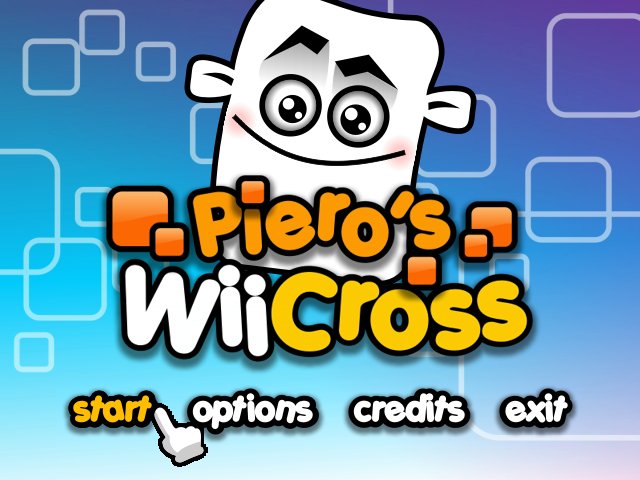


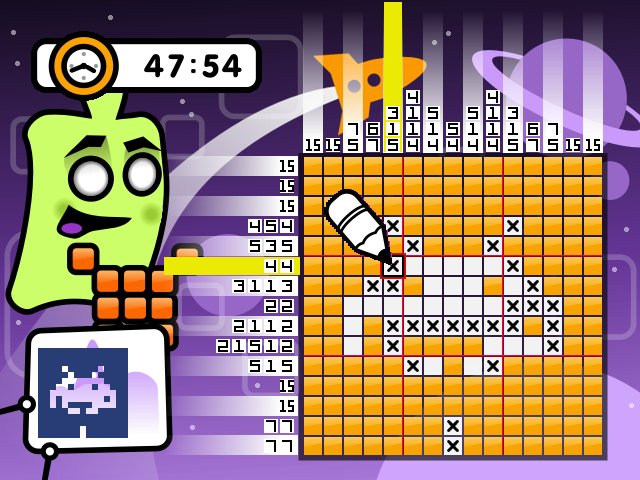






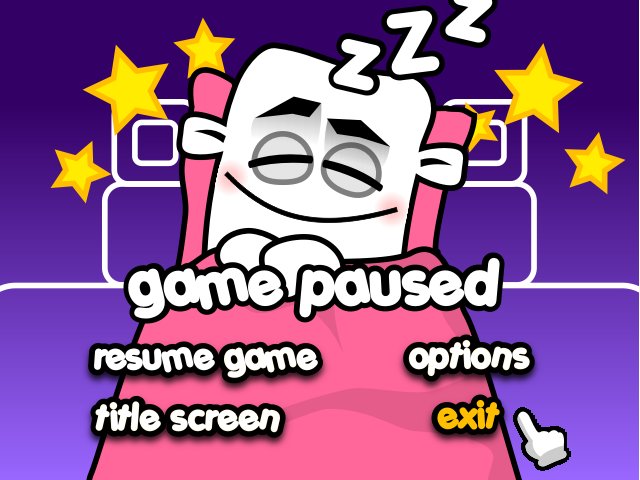
Ok ok but where can I get the game?
The project page is hosted on drunkencoders.
Wii version available here.
GameCube version here.
What’s next?
After some year in developing simple games for consoles, I decided to take a break.
Lot of things are happened (and stil happening) in my personal life, and I don’t know if I am still motivated in coding games just for fun.
Is it a chance to finally doing something else?
Thanks all for support and helping in making what I wanted to do since I was kid (no, not the pornstar): being a game developer was a dream since I’m a videogame addicted!
Wow! Amazing game! I really think this is one of the nice, polished pieces of homebrew! Truly an amazing game. If you haven’t downloaded it yet, download it NOW! =D
"Mi piace""Mi piace"
I’m happy you enjoyed making games 🙂
I wanted to be a programmer too, but couldn’t find any school near my home. I need to learn all by myself.
It was great to be beta tester ^_^
Thank you, and good luck.
"Mi piace""Mi piace"
Really nice game, I just played a few levels. Too bad you were too late for that homebrew contest on tehskeen, because I would definitely have voted for you! Keep up the good work on this project, this could really become one of the best pieces of wii homebrew. Some suggestions:
– Try to implement different grid sizes. Perhaps that’s difficult with zooming options and all, but it would really be worth it.
– Different pencil colors. This makes for some more challenging puzzles, because between 2 rows of different colors, there doesn’t have to be a free cell (see http://www.nintendolife.com/images/screenshots/9247/medium.jpg)
– In-game level editor. And force a ‘you must prove the puzzle is solvable before saving’ feature.
– Add another help mode: color the numbers from rows and columns that you’ve already drawn (but not necessarily correc) grey. So if there is a 3 somewhere for example, and the game detect you’ve drawn x000x, it makes the 3 grey
"Mi piace""Mi piace"
Thanks for suggestions! As stated in the post, maybe this is my last homebrew, so I don’t know if I’ll implement new features, just some bugfix.
"Mi piace""Mi piace"
Complimenti… ho il wii ma non l’ho “pacciato” per fare girare gli hb.
Sarebbe interessante se facessi un (mini) articolo sulla programmazione del wii, in lingua italica 🙂
"Mi piace""Mi piace"
Well if you don’t plan on implementing any new major features, perhaps you should consider making it an opensource project. Because like I said, this really is a cool piece of homebrew, it would really be too bad if development would already stop now.
"Mi piace""Mi piace"
Great project source code would be great!.. or an option to make additional levels. Thanks
"Mi piace""Mi piace"
This game looks fantastic, but how can I play it on my Wii. Do you have installation instructions?
"Mi piace""Mi piace"
Nutty you must follow the instructions located here for running external applications or games: http://wiibrew.org/wiki/Twilight_Hack
Have fun!
"Mi piace""Mi piace"
nice game
"Mi piace""Mi piace"
ciao, volevo portare il tuo gioco su un’altro sistema operativo
i sorgenti sono disponibili?
"Mi piace""Mi piace"
Ciao,
te li ho inviati via mail 😉
"Mi piace""Mi piace"
Scognito! i see you are migrating your drukencoders website. Currently I cannot find a mirror for these applications. Can you please offer an alternative download for the Gamecube and Wii files? Thank you!
"Mi piace""Mi piace"
You can download from Wiibrew page (https://wiibrew.org/wiki/Piero%27s_Wiicross) or via homebrew browse (if it still works :))
Also sourcecode avilable here.
"Mi piace""Mi piace"
Do you have any links to the GameCube download? Or any instructions for how to build the source code?
"Mi piace""Mi piace"
Unfortunately, the original site where all my projects were hosted is down and the mantainer didn’t respond.
You can install the toolchain and build it yourself. I did ages ago and forgot how to do that.
Here is a tutorial though.
Are you a retrogaming fan? Italiano? 🙂
"Mi piace""Mi piace"
Hi Scognito, I found the Santa’s Special edition of this game, but can’t find your original version. Do you have a download for that one? Thx!
"Mi piace""Mi piace"